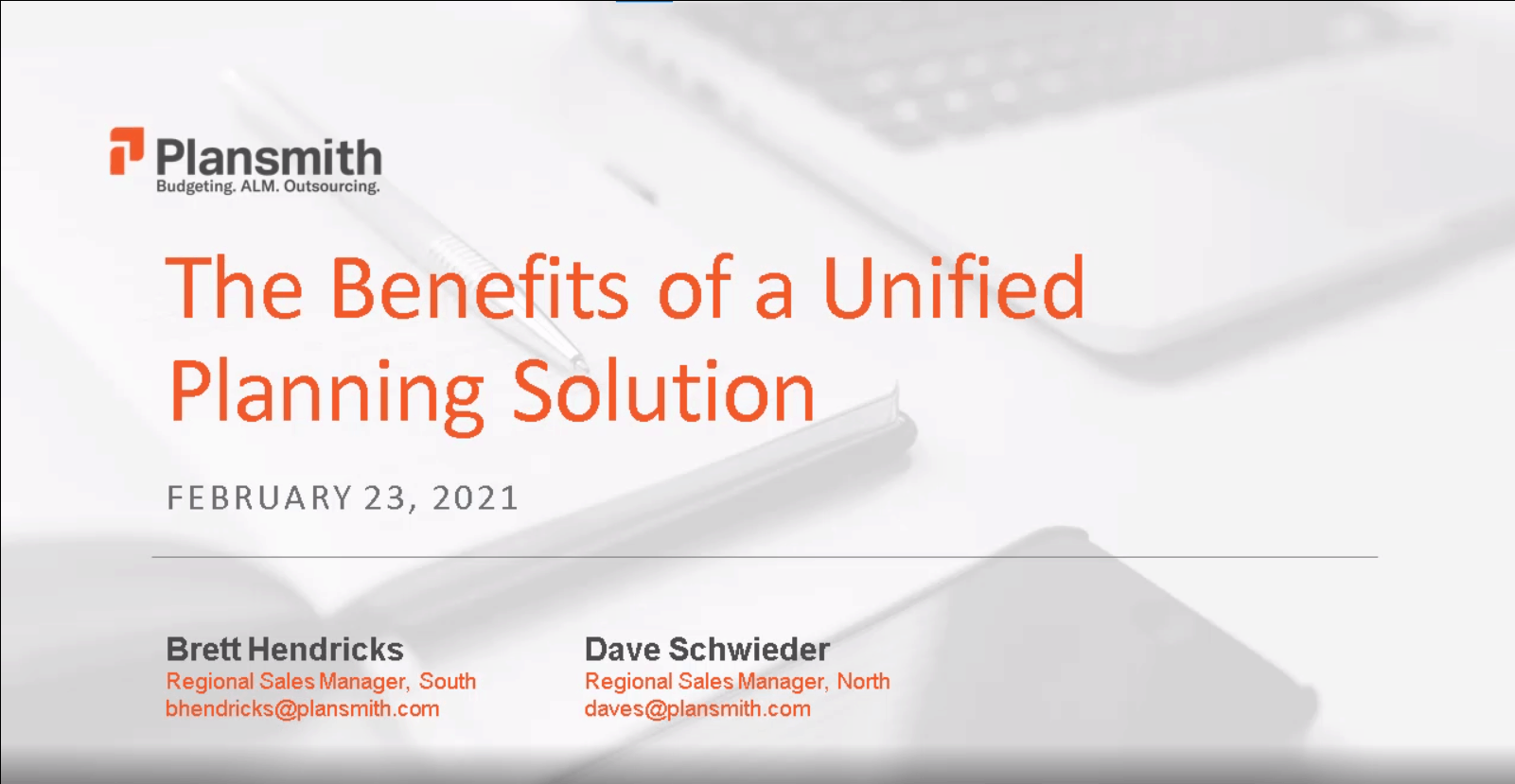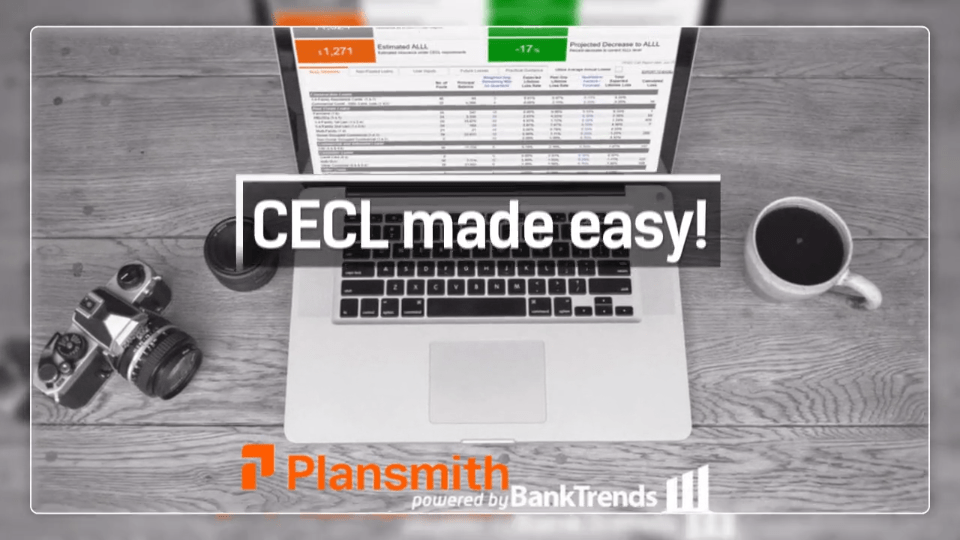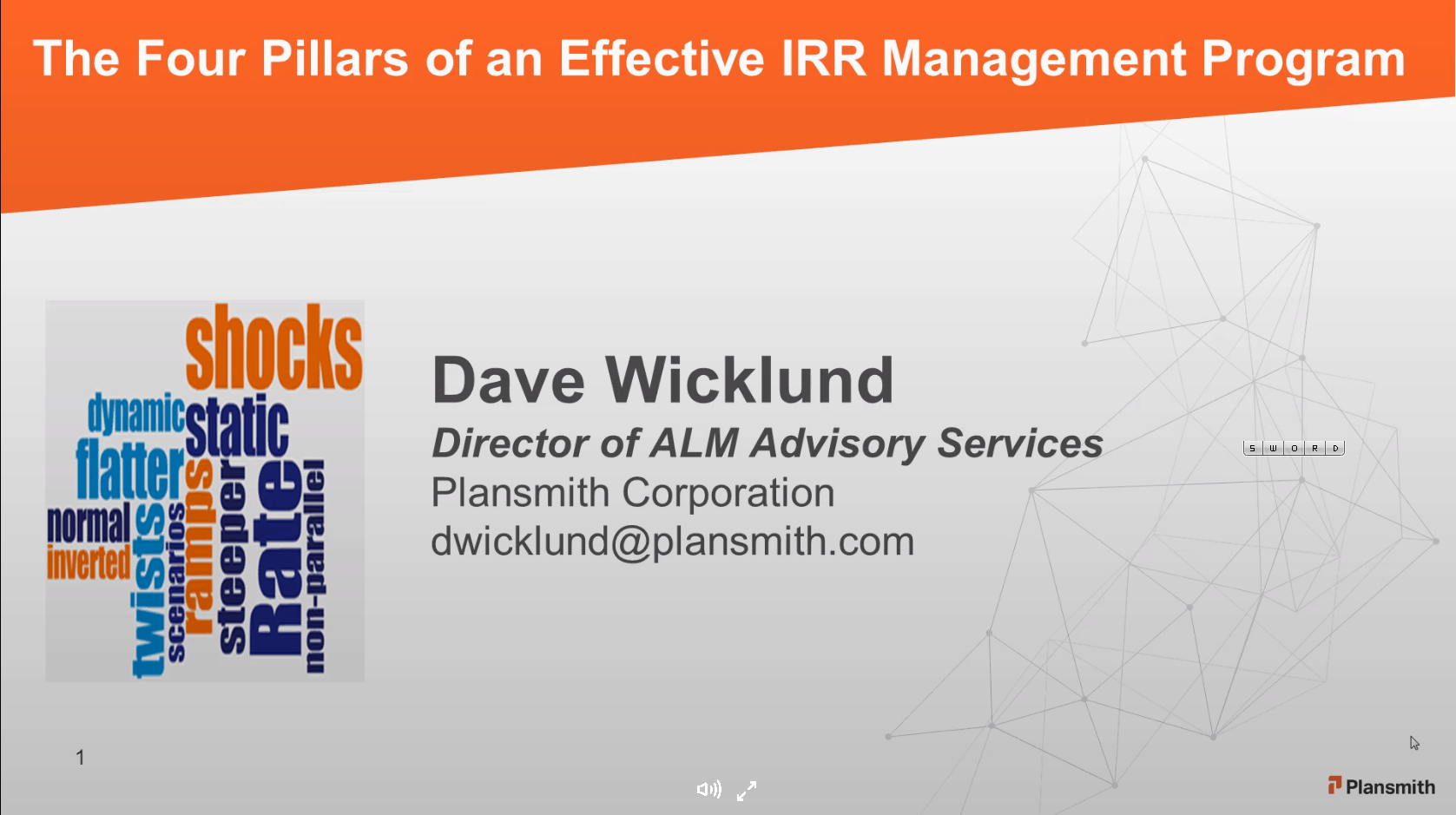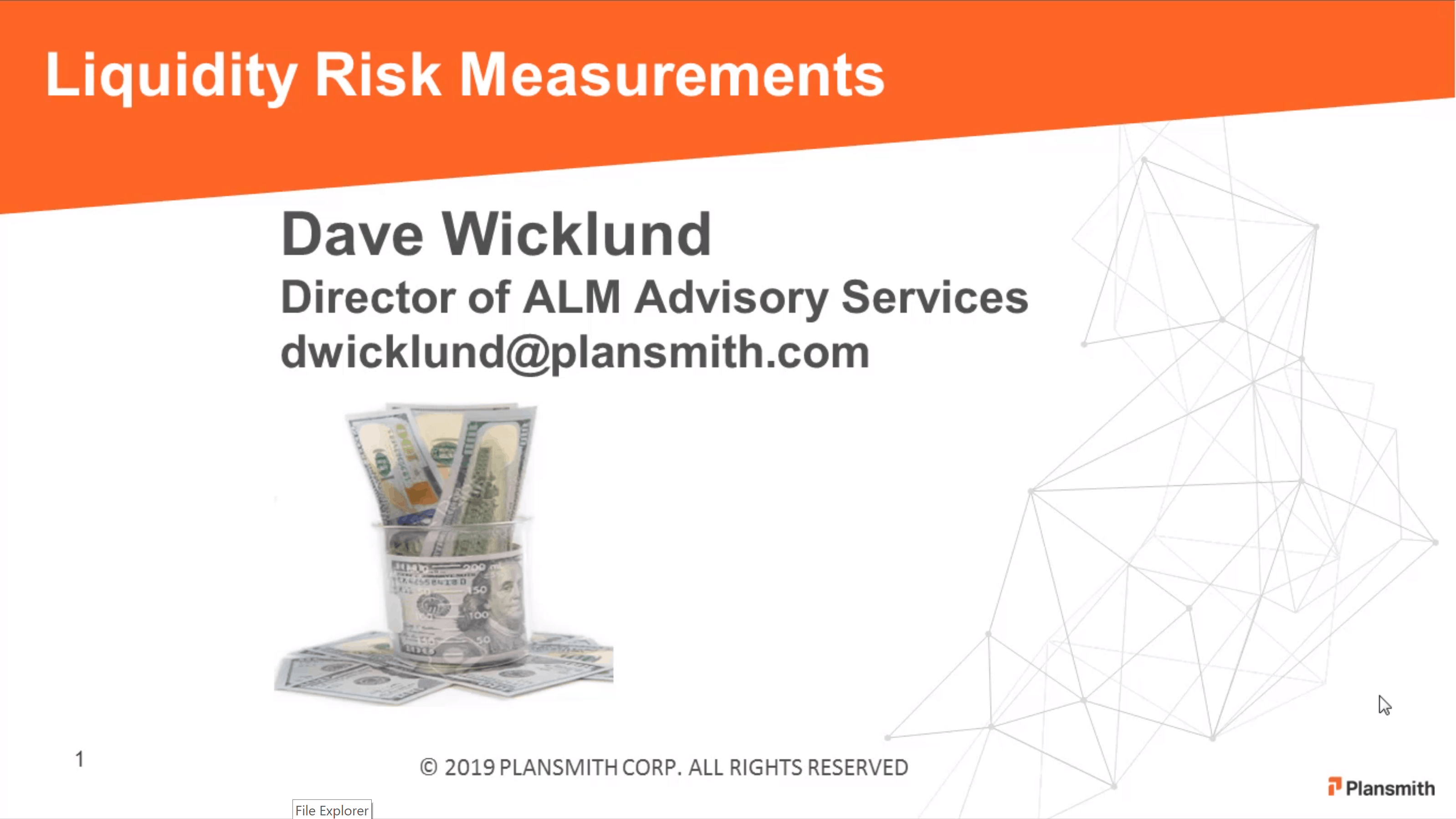See Plansmith Solutions and Learn Tips for Budgeting, ALM, CECL, and Strategy
Better Budgets, Better Software
Is free software the best choice for you?
Find out what you’re giving up by sticking with DIY spreadsheets.
If you’re stressing about another budget season, it’s not the process, it’s the software. Without the right tools, budgeting can be downright exhausting.
It’s unnecessary to juggle spreadsheets or finagle with archaic software to cobble together a budget. Watch as we compare technologies and show you that a stress-free, errorless, and on-time budget is possible.
CECL: Q1 Challenges and Lessons Learned
Finding CECL confusing and feel less than confident explaining results to examiners?
If so, listen to this webinar featuring CliftonLarsonAllen (CLA), leading advisors in financial reporting, as they reveal answers to your CECL compliance questions.
This lively discussion reviews the most common challenges faced following first quarter reporting, along with best practices for future implementation.
Watch the recording where our speakers cover the benefits of:
- Utilizing a Web-Based CECL platform that requires no implementation
- The WARM Methodology
- Built-in institution-specific Historical Loan losses
- Integrated Peer Analysis & Economic Forecasting
- Automation of instrument-level key model inputs
Easy. Fast. Affordable.
The Benefits of a Unified Planning Solution
Consistent data is key to accurate financial planning and reporting. And yet, many bankers continue to rely on manual spreadsheets or software that doesn’t tie back to their core accounting systems.
Isn’t it time to change that?
Plansmith integrates Core system data to generate your annual budget, long-range forecasts, automated board reporting, and comprehensive ALM analytics.
Watch as we demonstrate the benefits of our unified planning solution for Budgeting, Board Reporting, and ALM.
CECL – The Easy Solution
Still searching for the right CECL solution? There’s no need to buy expensive software or attempt to build complicated spreadsheets.
Instead, invest in an easy, fast, and affordable CECL solution.
Learn about Plansmith’s new automated solution designed to make CECL easy in this brand new webinar featuring Michael Stinson, President of FBX BankTrends.
The Four Pillars of an Effective IRR Management Program
Do you have the tools to efficiently identify, measure, monitor, and control the impact that changing rates will have on both short-term earnings and longer-term capital?
There are four key elements that all IRR management programs should include.
Learn what they are in our latest white paper on the Four Pillars of an Effective Interest Rate Risk Management Program.
Liquidity Risk Measurements
Examiners are using new measurements and metrics to evaluate funding risk and rate your Liquidity. Do you know what they are?
Watch this complimentary 45-minute educational webinar where we’ll walk you through these new Liquidity measurements and discuss methods to ensure your Liquidity risk management program meets Regulatory expectations.
The Real Reasons to Outsource Your IRR
Outsourcing your IRR model to Plansmith saves you time, money, and builds your confidence in meeting regulatory compliance.
Ready to take ALM and IRR off your plate for good?
Watch this 30-minute presentation with former Senior FDIC Examiner and capital markets expert, Dave Wicklund, to learn how you might benefit from outsourcing.
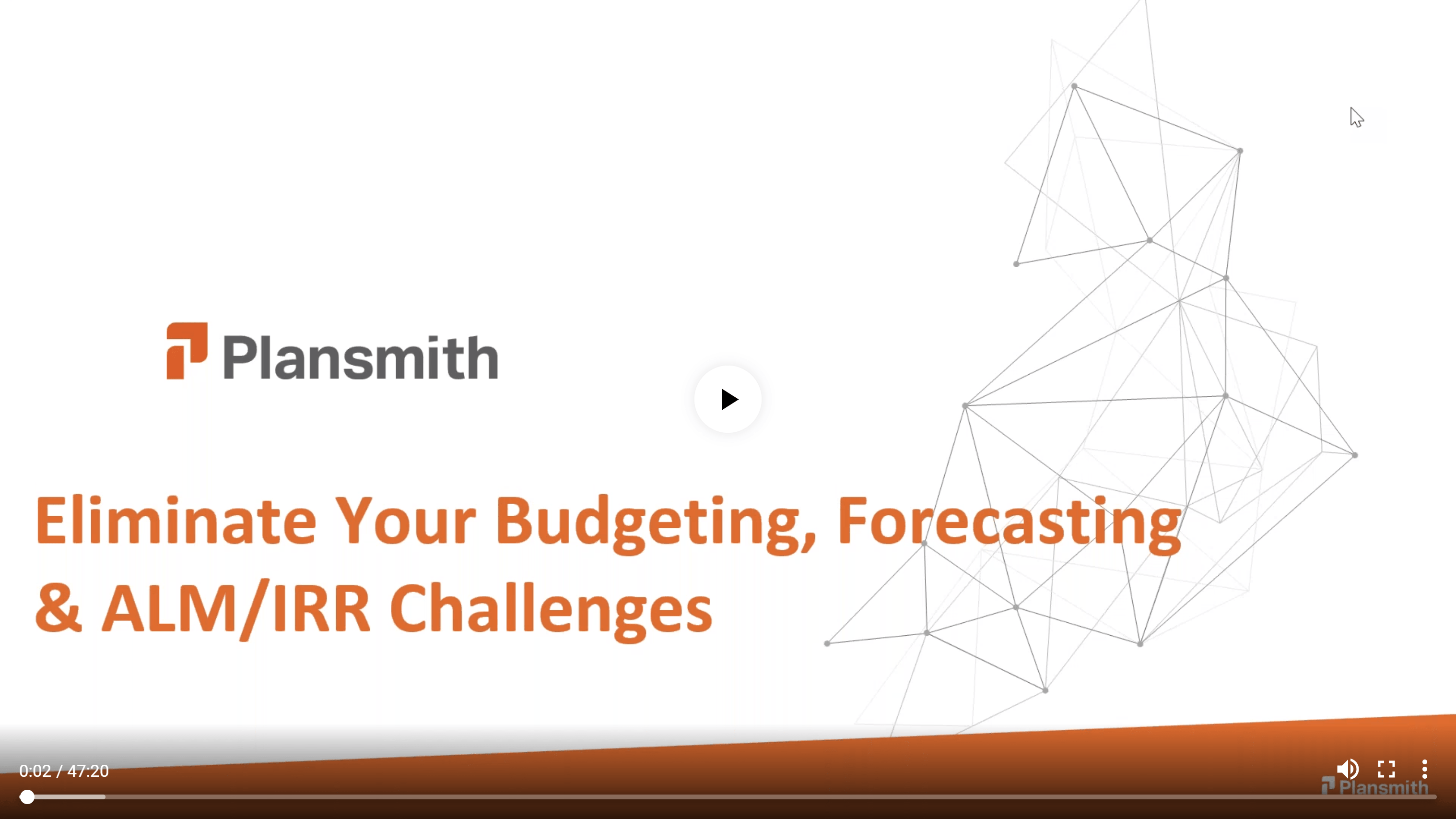
How 3 Financial Institutions Eliminated Their Budgeting, Forecasting & ALM Challenges by Partnering with Plansmith
Products
Contact
1827 Walden Office Square, Ste. 350
Schaumburg IL 60173
Toll Free: 1.800.323.3281
Local: 1.847.359.4045
Fax: 1.847.705.8200
info@plansmith.com
Account Projections Overview (9:14)
Learn how this screen allows you to model the growth, pricing, income and expense of the Balance Sheet and Income Statement.
Forecasting Overview (13:42)
Forecasting: Applying Manual Edits and Growth Models to the Balance Sheet
https://youtu.be/NrWRbnM65MU
Forecast Editing Tools (11:49)
The Quick Edit feature provides great power with several shortcut and calculation aides
Forecasting Webinar (57:32)
This 57-minute webinar reviews the different types of growth models, how to forecast using these growth models, and methods for forecasting non-interest income and non-interest expense.
Pricing Models Overview (11:20)
Learn how to link Interest Rates to the Yield Curve with spreads, floors & ceilings.
Pricing Models Webinar (1:17:45)
View this 77-minute session to learn about the essential components of pricing models, creating assumptions, and the application of pricing models in rate shock and budgeting.
Prepayment Utility (28:30)
Learn how Compass captures the financial instution’s specific prepayment experience and allows both simple and complex
prepayment modeling at the account or category level.
Rounding Out Your Assumptions Webinar (1:05:49)
View this 65-minute session to learn how Optionality is addressed in Compass through the Put/Call Feature and Prepayment Modeling. Understand the application of Decay and Alternate Discount Rates on Non-maturing Deposits (NMD). Review the input and functionality of Taxes and Dividends within the model.
Best Budgeting Practices (25:50)
This 26-minute webinar reviews best practice techniques for creating your annual budget and locking your budget for the new year.
https://youtu.be/02BH_rAVtN0
Suspend Auto Reforecasting During Budget Approval (10:45)
Learn how to suspend auto
https://youtu.be/Ogyrp_nSMFM
Locking the Budget (6:33)
Learn how to use the Lock Budget feature to transfer the projections into the Budget Tab.
https://youtu.be/13_yuOAYe-8
Year-End Shift (8:21)
This tutorial reviews the process referred to as shifting the database which is necessary to accommodate projected data for a new 12-month period by moving the prior year’s actual data and storing it as history
https://youtu.be/5wqkHnVGELk