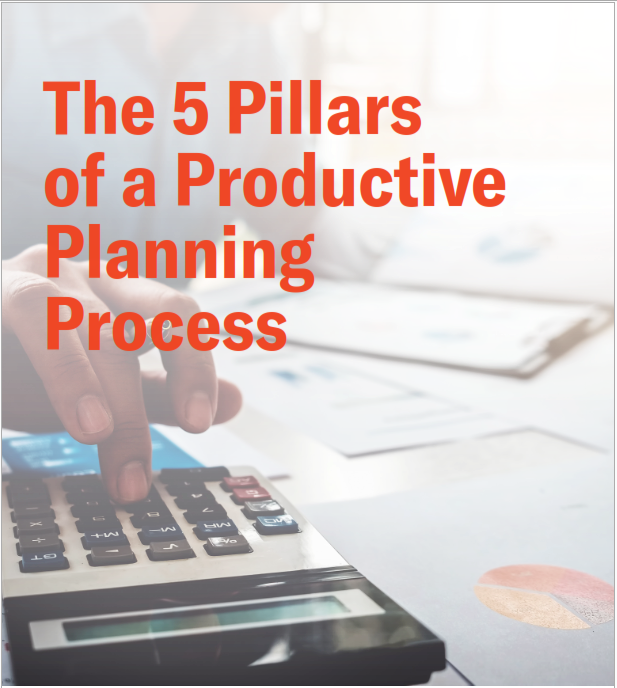Bring your budget to life and lead your team into the future.
You know your financial targets, but does everyone
know what they have to do to hit them?
A budget without a Playbook is just numbers on a page.
Budget Playbook is an Online Tool That Helps You Reach Your Budget Goals

Align Your Budget to an Action Plan
Quickly Update Your Team
Hit Your Targets
and Stay On Track
Use Dashboards
to Tell the Story
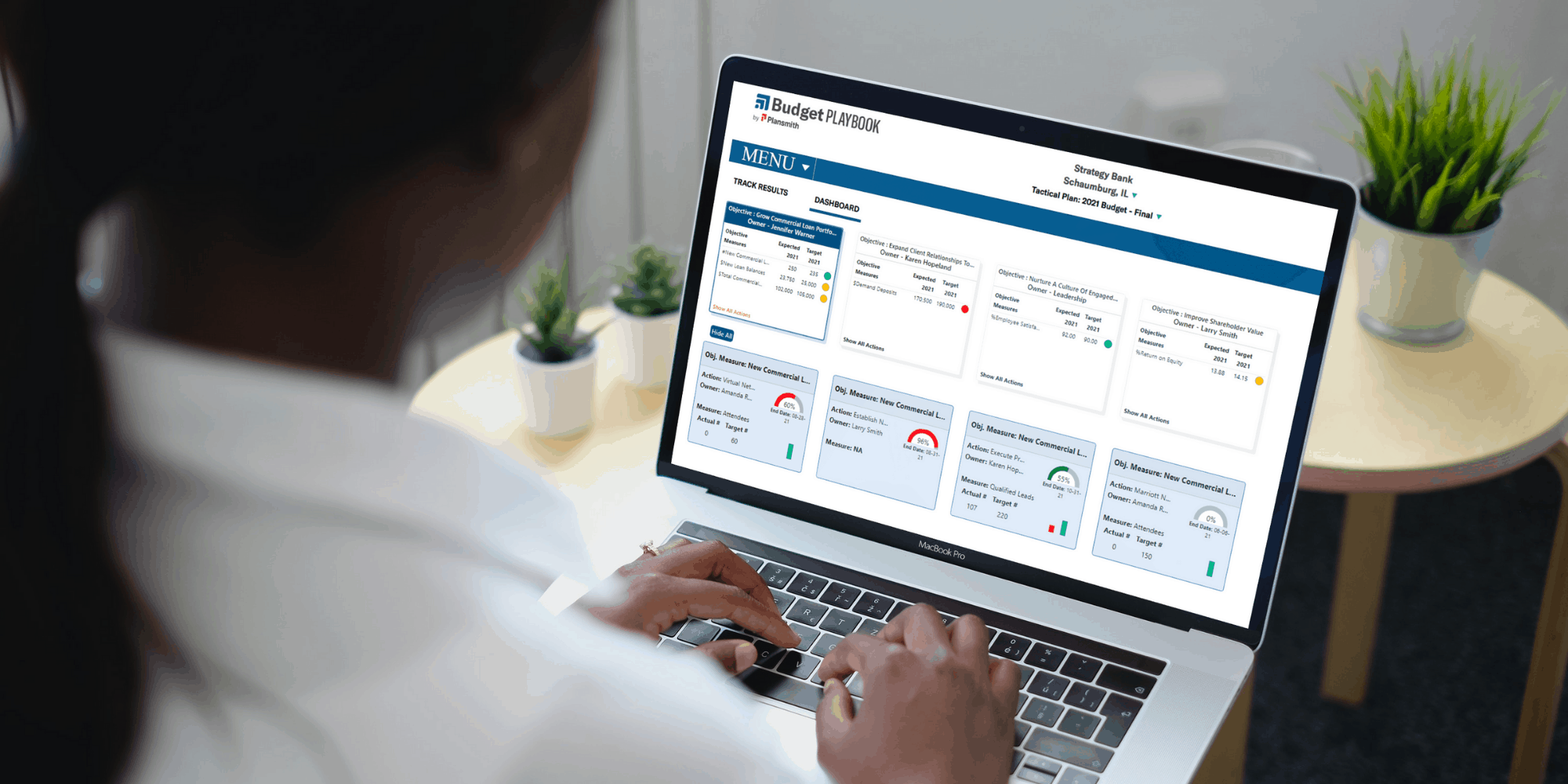
The Game Plan You Need to Execute Your Vision.
Stay on Track with Dashboards and Timeline Charts
that bring your whole plan to life!
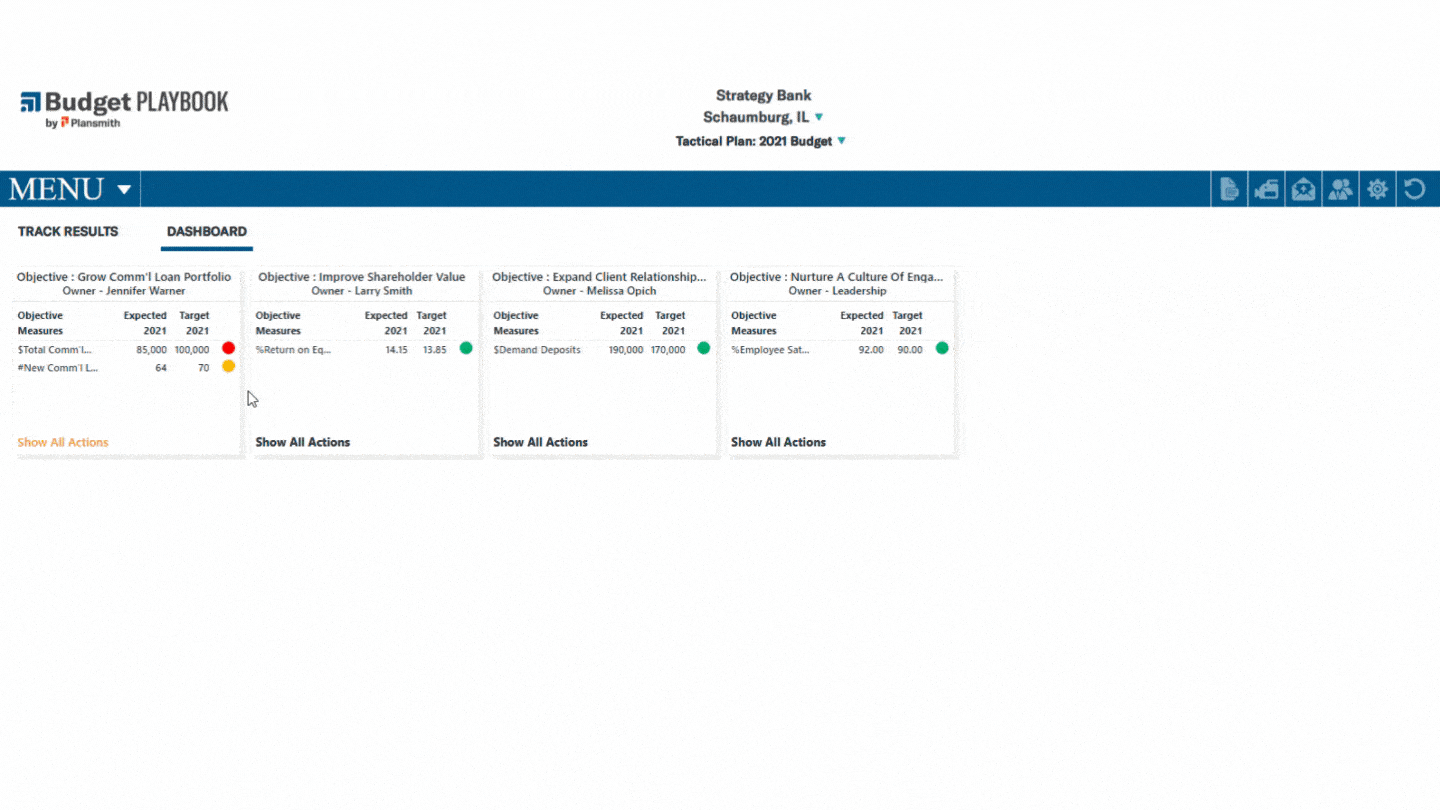
Dashboard
The Dashboard quickly shows if projects are on track. Traffic-light symbols draw attention to successful action items and those at risk of falling behind.
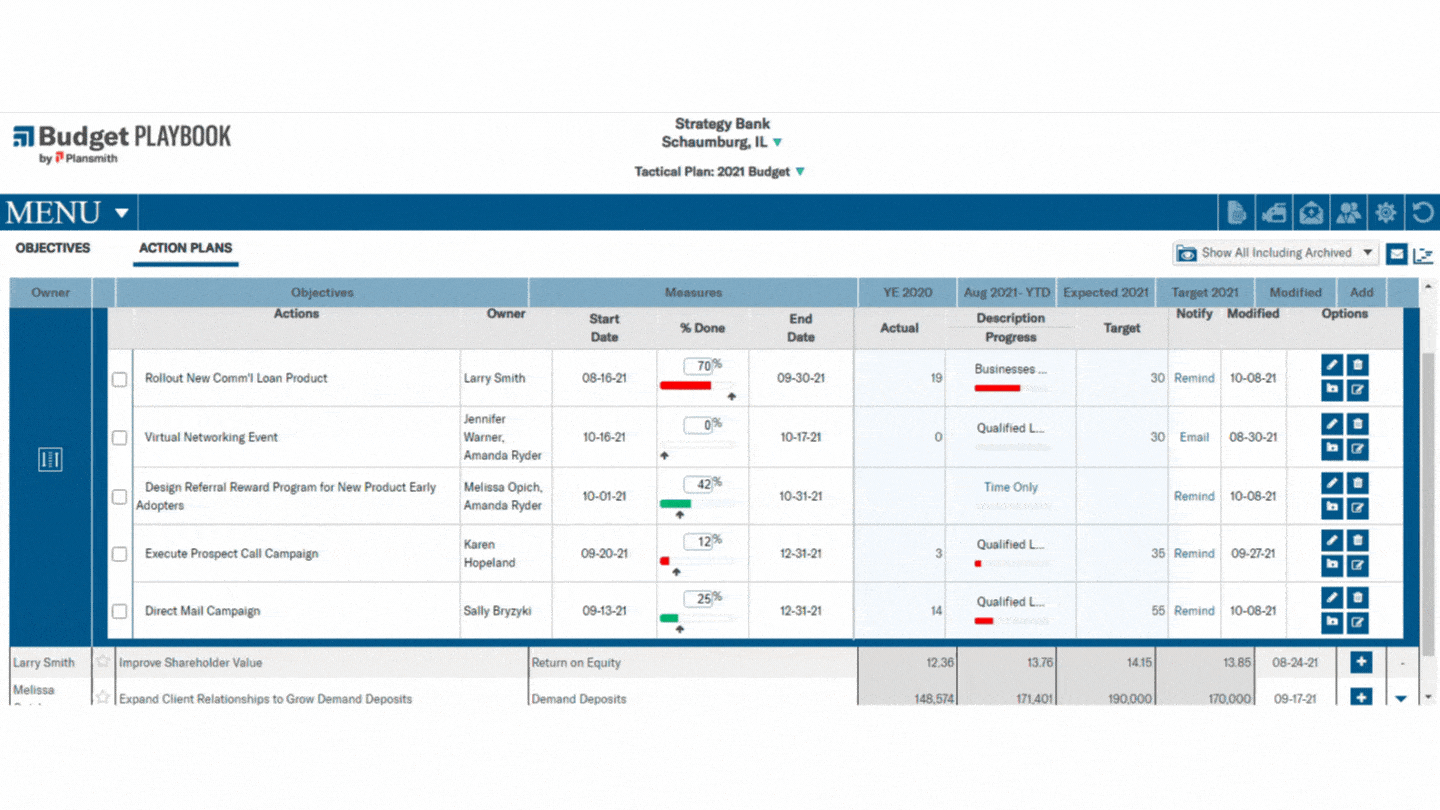
Timeline Chart
The Gantt chart displays the flow of activities in your plan. You’ll quickly see if your action steps are appropriately sequenced and realistic based on current workloads.
Plus, other features help you…
Collaborate
Budget Playbook engages your team to creatively identify and execute the Objectives and Action Plans needed to hit your targets.
Objectives add focus while Action Plans layout the specific activities to
achieve them.
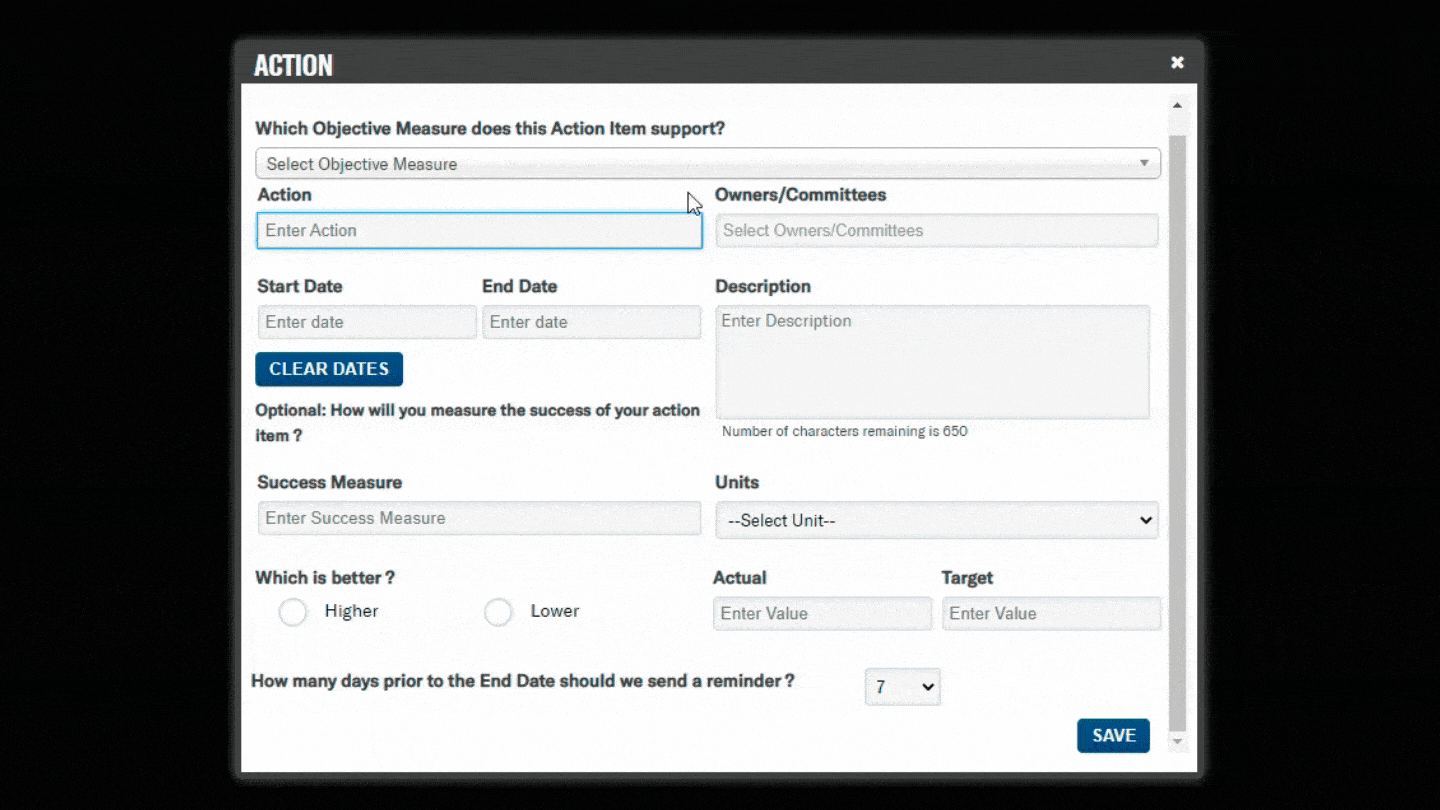
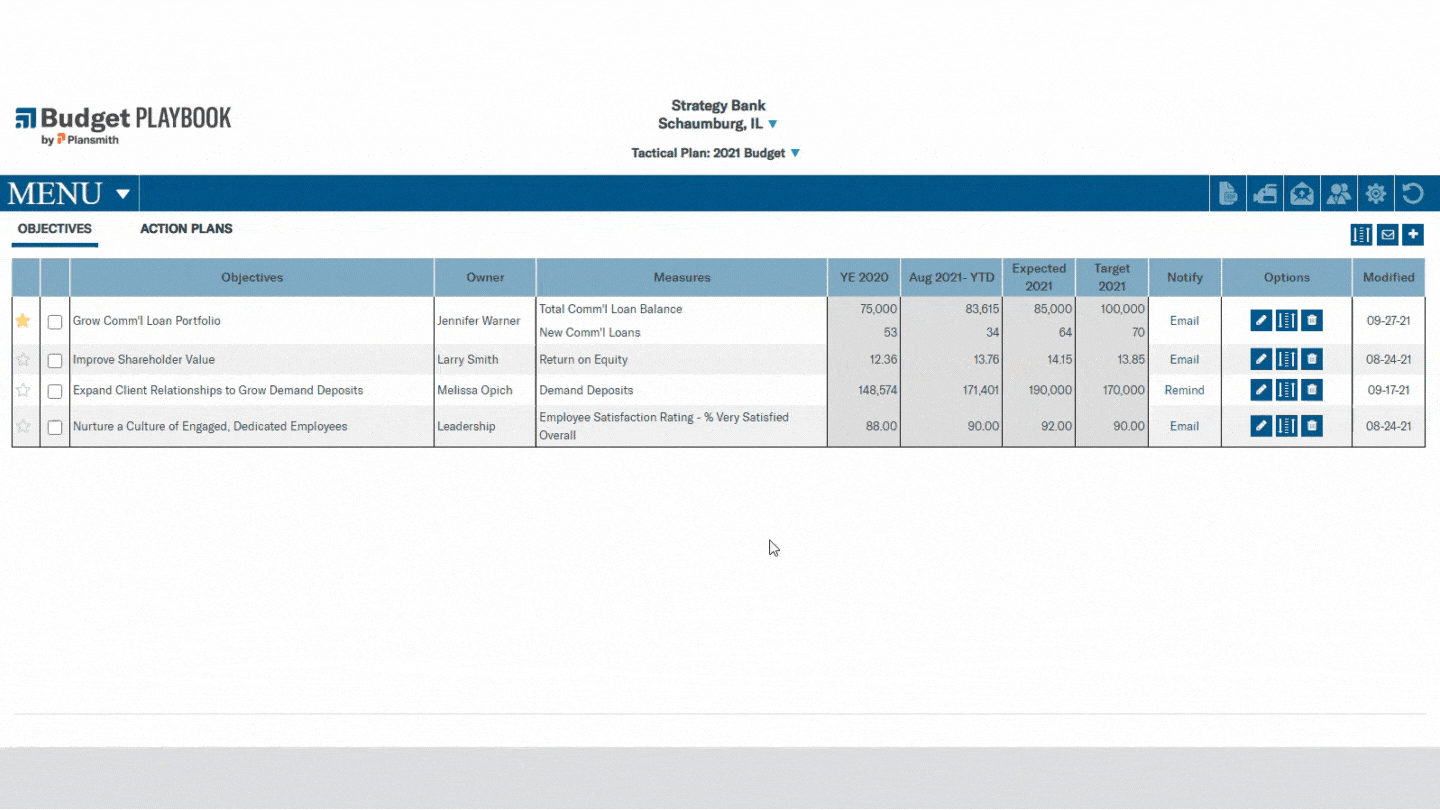
Empower
Assigning responsibility to Action Plans empowers the owner to set reasonable timelines and success measures.
Automated emails alert your team when it’s time for a status update. A single ‘click’ lets them report their progress without even logging in – fast and easy!
Execute
Budget Playbook’s blend of big picture and detailed views supports confident decisions and steady progress to your goals.
Everyone knows where to go and how to get there.
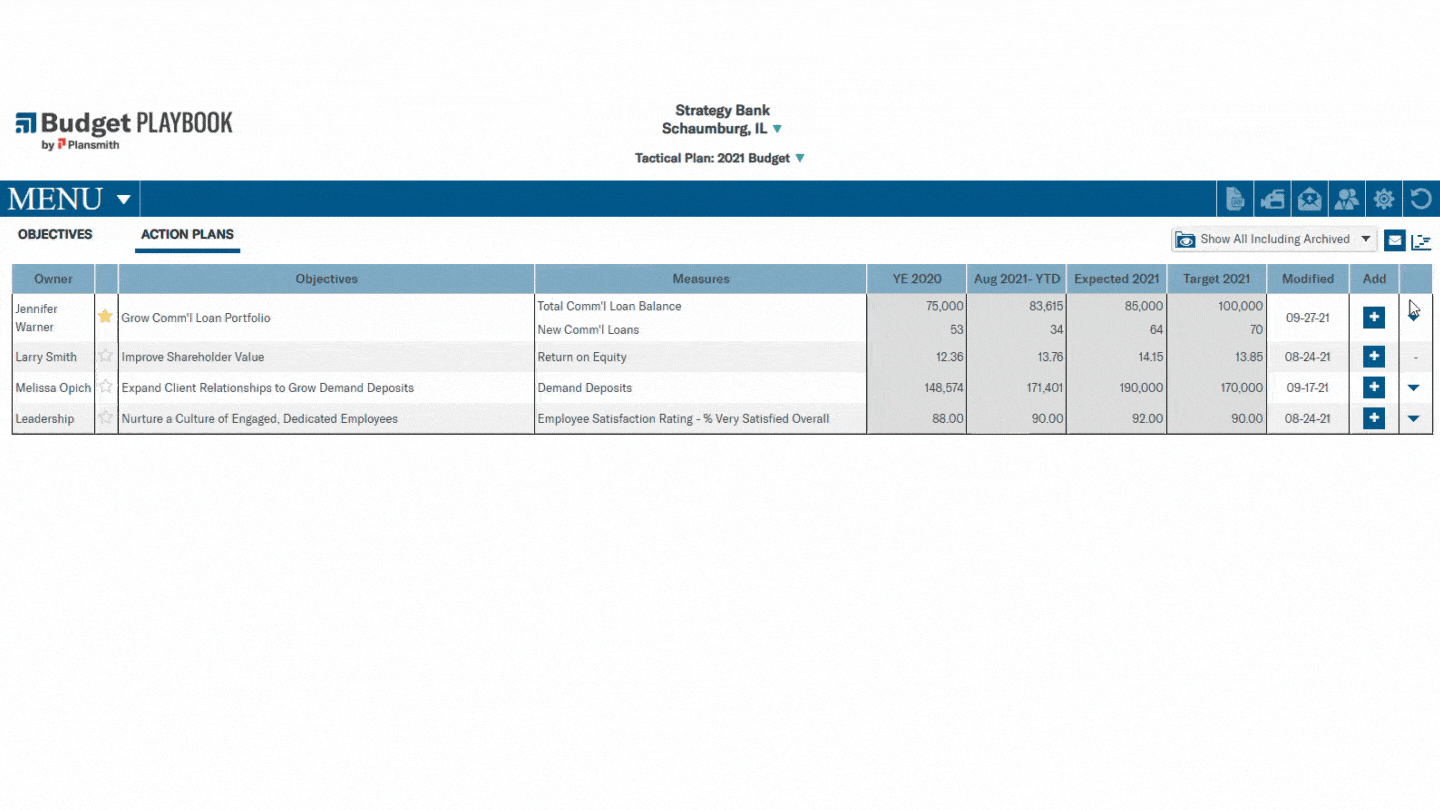
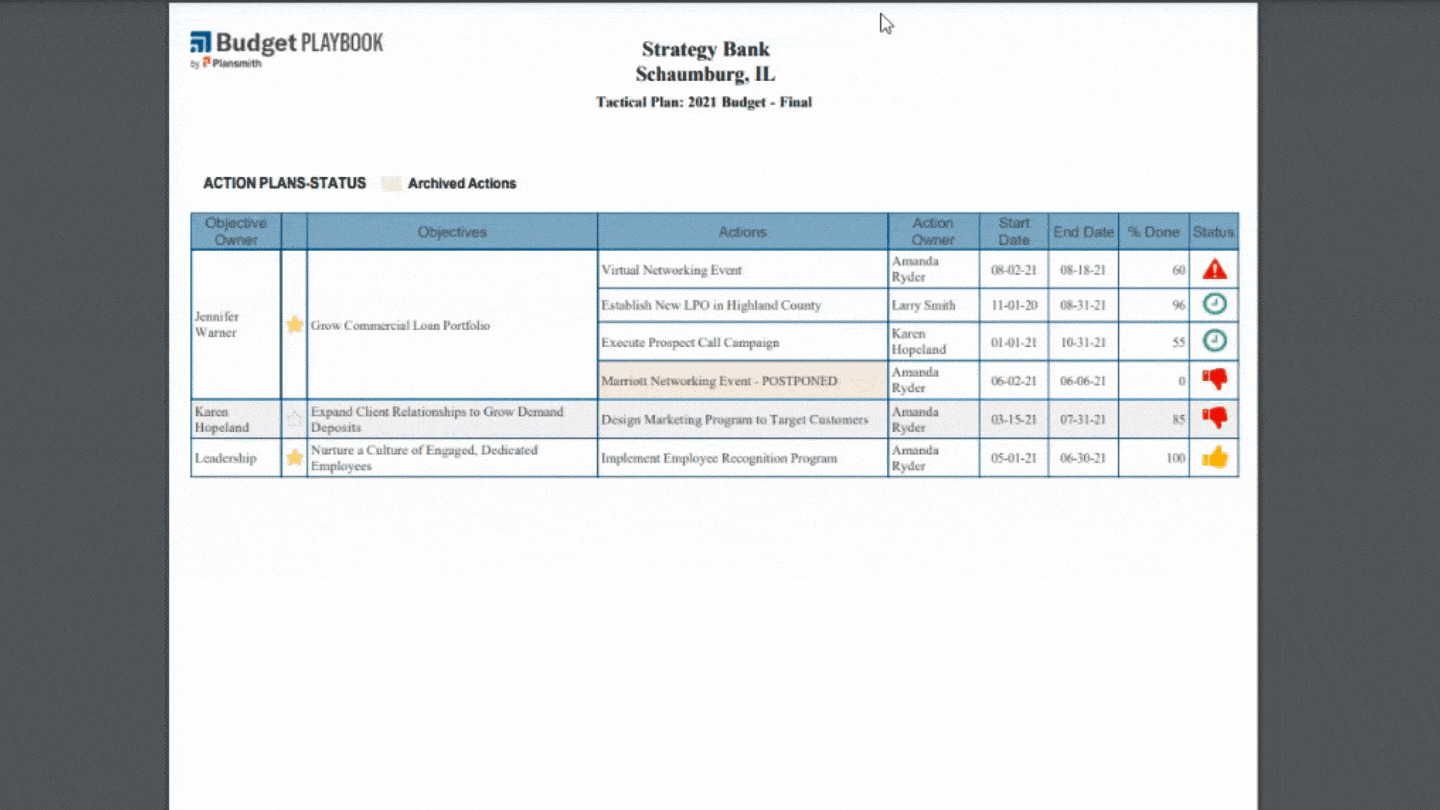
Improve Communication
Company-wide results and progress notes can be reviewed ahead of time. Meetings are streamlined and focused on constructive discussion.
You’ll achieve better communication, better team engagement,
and better results.
Watch a 2-Minute Video to See How Budget Playbook
Helps You Execute Your Budget.
Ready to Create A Game Plan to Reach Your Budget Targets?
Getting Started is Easy!

Receive a Personalized Demo
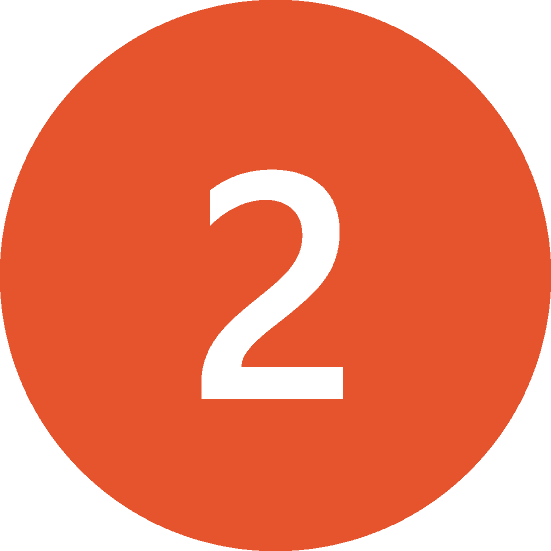
Start Using Budget Playbook

Execute Your Vision
Products
Contact
1827 Walden Office Square, Ste. 350
Schaumburg IL 60173
Toll Free: 1.800.323.3281
Local: 1.847.359.4045
Fax: 1.847.705.8200
info@plansmith.com