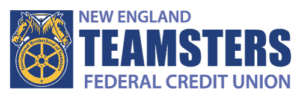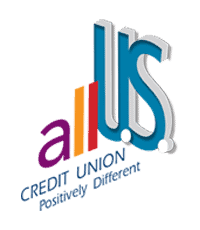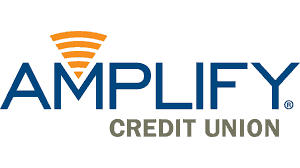Software to Help You Budget with Confidence, Quickly Generate Reports, and Automate Data Entry
Don’t Let Spreadsheets Limit Your Ability to Grow

Quickly Import Core System Data
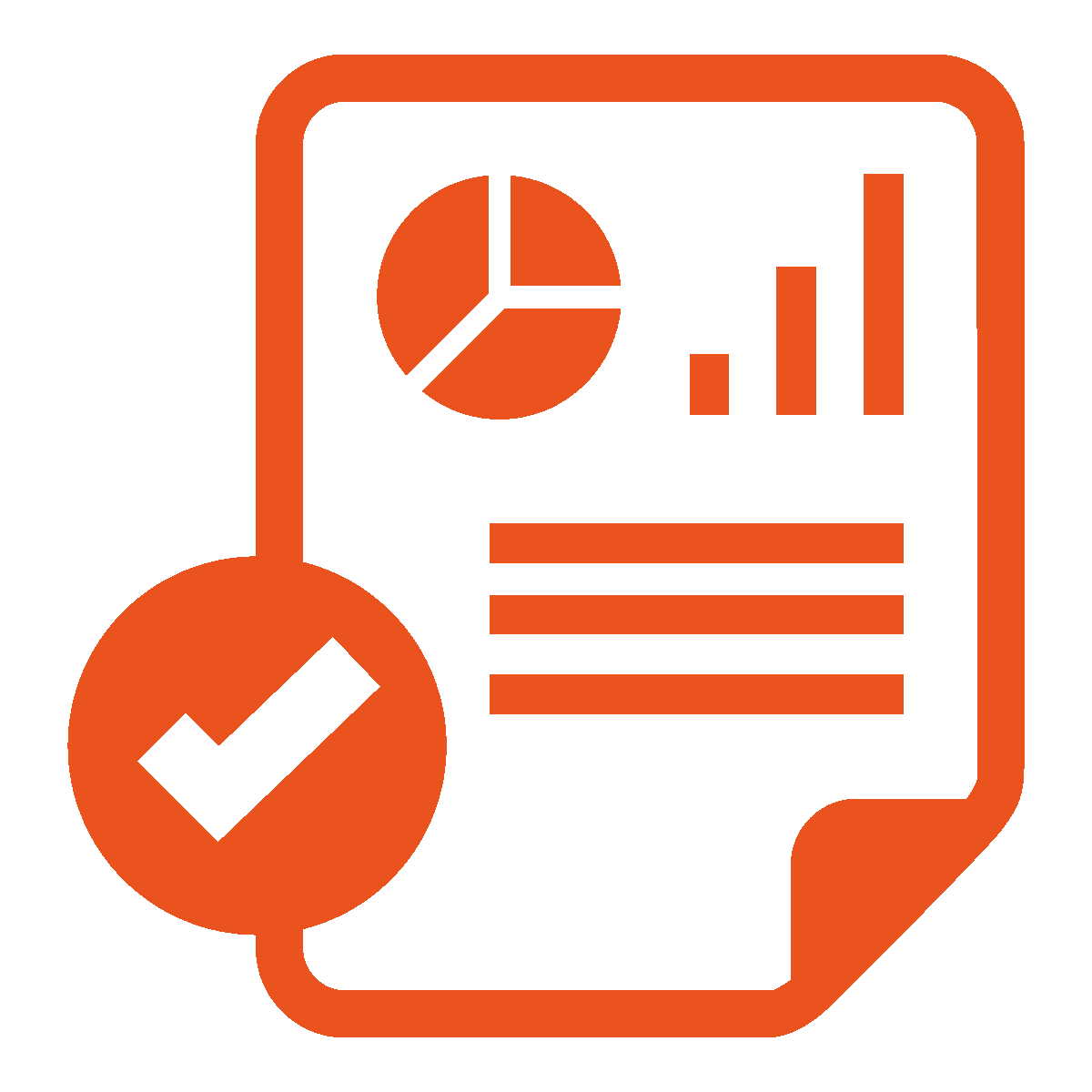
Enhance Budget
Accuracy with Integrated Forecasting
Comprehensive ALM with IRR, Liquidity, Stress Testing
Customizable Board Reporting and Cloud-Based Dashboards
Plansmith Software Saves Time and Provides Superior Analysis for Enhanced Decision Making

Core Data Integration Eliminates Manual Data Entry

Customizable Board Reporting Saves Time

Fully Integrated ALM Satisfies All IRR Regulatory Compliance

Cloud-Based Branch and Cost Center Budgeting with Multi-User Access

Cloud-Based Reporting
Customizable Executive Dashboards
tell your story with easy-to-understand
graphics and traffic lighting. Access your
numbers and reports from any phone,
tablet, or computer.
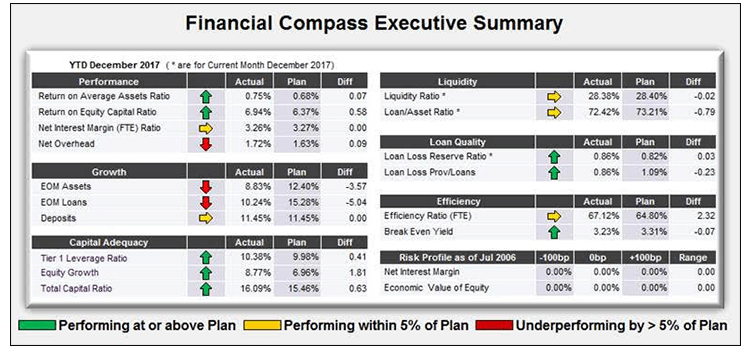
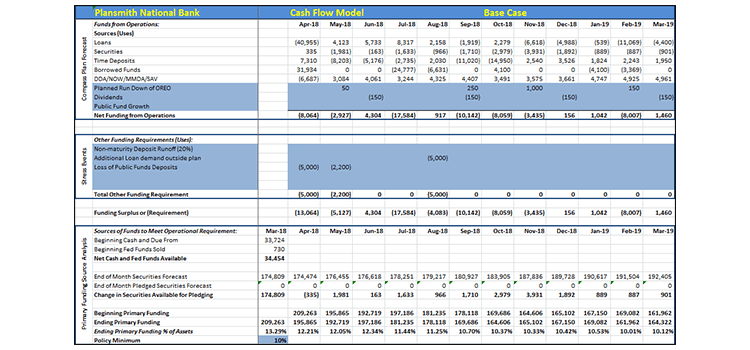

Liquidity and Cash Flow Modeling
Built-in cash flow modeling automates
Sources and Uses Schedules and reports
your future liquidity positions. Easily create stress scenarios for Secondary Funding and Contingency Funding Plans.

Prepayment Tracking and Modeling
Compass automatically calculates prepayment speeds for you. By analyzing loan by loan payment data, Compass tracks both historical and current prepayment activity within your individual loan categories and types.
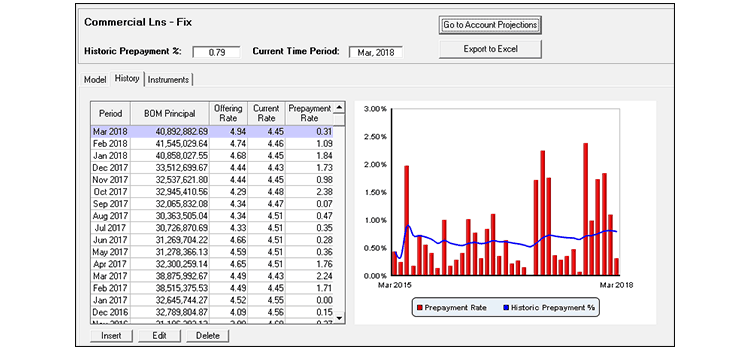
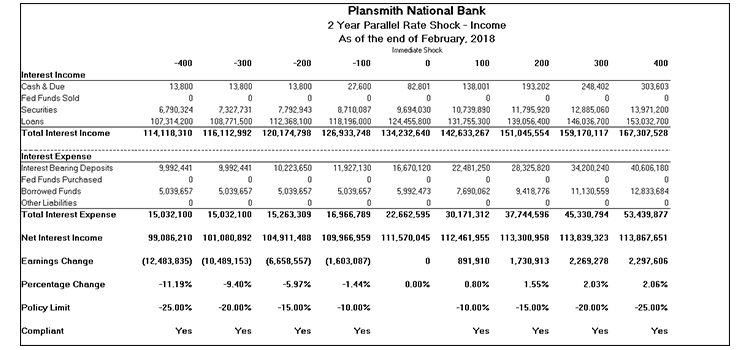

Easy-to-Customize Board and ALCO Reports
Quickly generate budget, forecast and Board reports on a monthly, quarterly, or annual basis. Customize the level of detail and time horizons to fit any audience – Management, Board, or Examiners.
Choose the Version of Compass that is Right for You or Schedule a Discovery Call to Identify the Perfect Fit
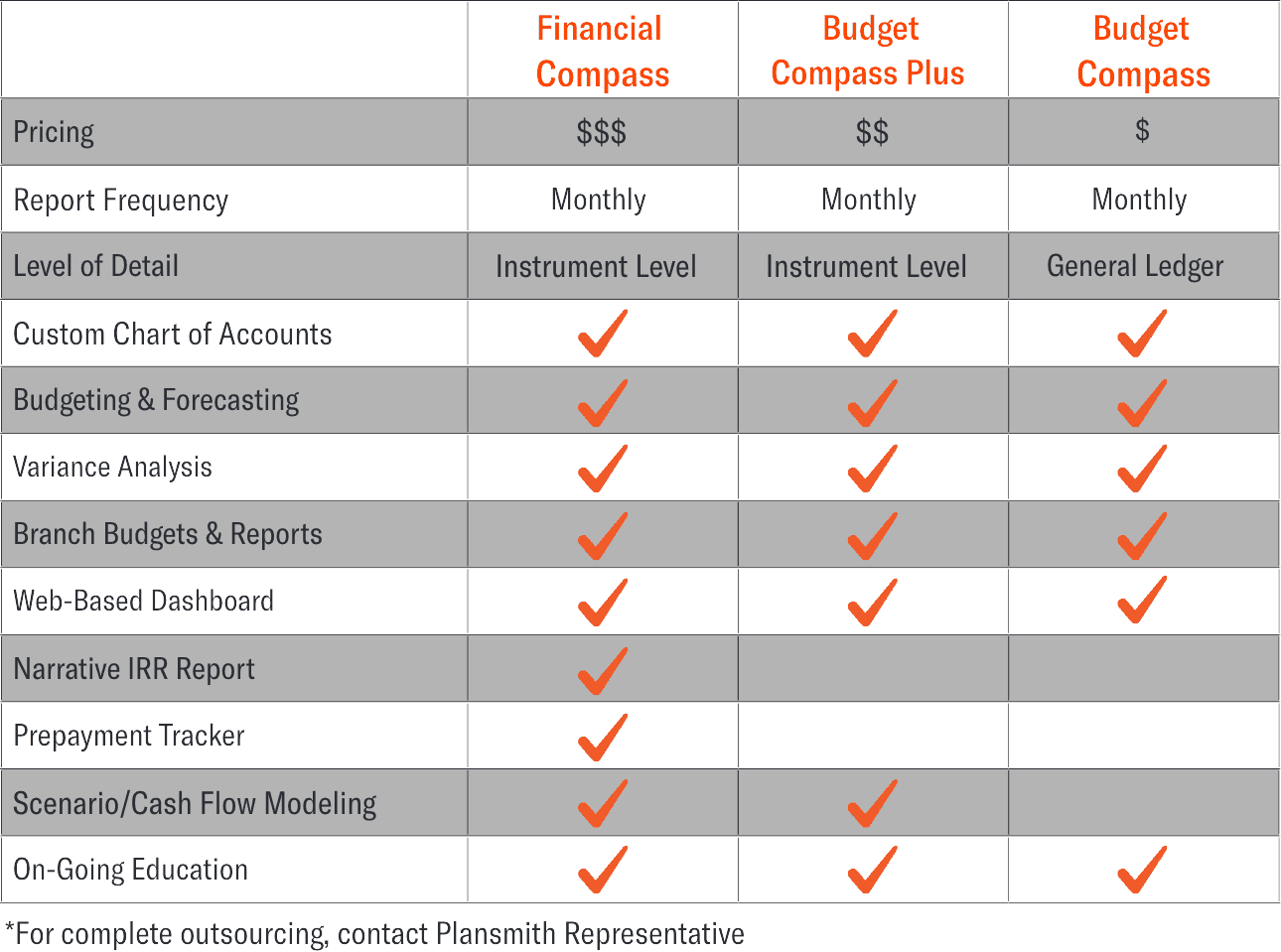

Ready to save time and money with comprehensive,
easy-to-use budgeting software?

Receive a
Personalized Demo
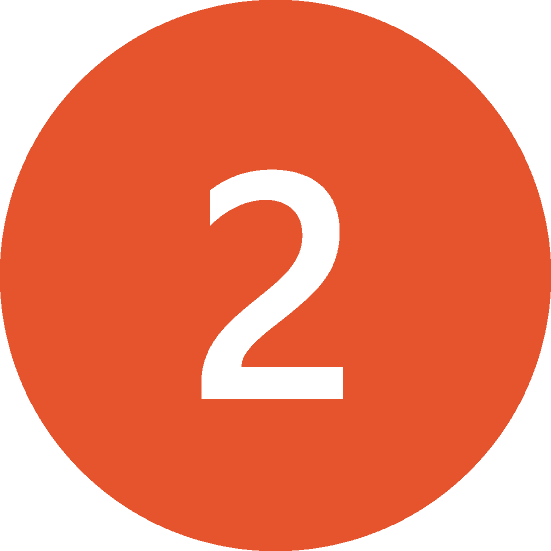
Choose Your
Version of Compass

Get Analysis to
Compete, Earn, and Grow
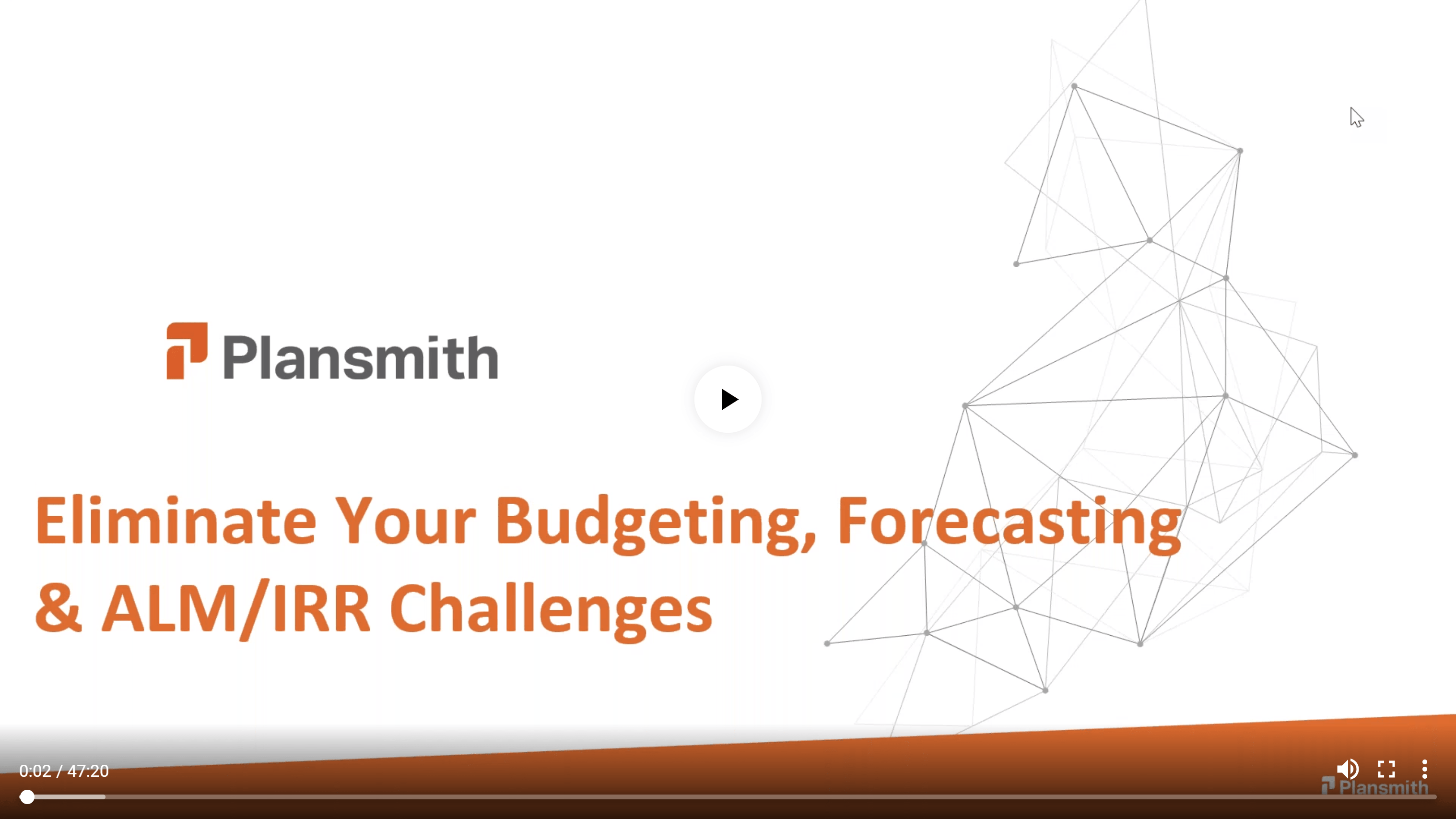
Watch Our Webinar: How to Simplify Budgeting, Forecasting, and ALM with Plansmith
Don’t miss out on this opportunity to see how working with Plansmith solved the real-life issues of three financial institutions.
Products
Contact
1827 Walden Office Square, Ste. 350
Schaumburg IL 60173
Toll Free: 1.800.323.3281
Local: 1.847.359.4045
Fax: 1.847.705.8200
info@plansmith.com
Account Projections Overview (9:14)
Learn how this screen allows you to model the growth, pricing, income and expense of the Balance Sheet and Income Statement.
Forecasting Overview (13:42)
Forecasting: Applying Manual Edits and Growth Models to the Balance Sheet
https://youtu.be/NrWRbnM65MU
Forecast Editing Tools (11:49)
The Quick Edit feature provides great power with several shortcut and calculation aides
Forecasting Webinar (57:32)
This 57-minute webinar reviews the different types of growth models, how to forecast using these growth models, and methods for forecasting non-interest income and non-interest expense.
Pricing Models Overview (11:20)
Learn how to link Interest Rates to the Yield Curve with spreads, floors & ceilings.
Pricing Models Webinar (1:17:45)
View this 77-minute session to learn about the essential components of pricing models, creating assumptions, and the application of pricing models in rate shock and budgeting.
Prepayment Utility (28:30)
Learn how Compass captures the financial instution’s specific prepayment experience and allows both simple and complex
prepayment modeling at the account or category level.
Rounding Out Your Assumptions Webinar (1:05:49)
View this 65-minute session to learn how Optionality is addressed in Compass through the Put/Call Feature and Prepayment Modeling. Understand the application of Decay and Alternate Discount Rates on Non-maturing Deposits (NMD). Review the input and functionality of Taxes and Dividends within the model.
Best Budgeting Practices (25:50)
This 26-minute webinar reviews best practice techniques for creating your annual budget and locking your budget for the new year.
https://youtu.be/02BH_rAVtN0
Suspend Auto Reforecasting During Budget Approval (10:45)
Learn how to suspend auto
https://youtu.be/Ogyrp_nSMFM
Locking the Budget (6:33)
Learn how to use the Lock Budget feature to transfer the projections into the Budget Tab.
https://youtu.be/13_yuOAYe-8
Year-End Shift (8:21)
This tutorial reviews the process referred to as shifting the database which is necessary to accommodate projected data for a new 12-month period by moving the prior year’s actual data and storing it as history
https://youtu.be/5wqkHnVGELk