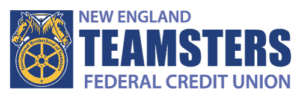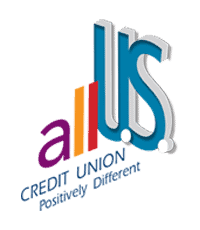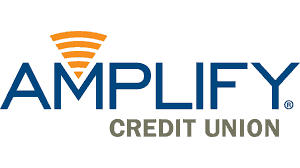REMOVE THE STRESS FROM BUDGETING AND ASSET LIABILITY MANAGEMENT
Powerful, Intuitive Software and Expert Services for Banks and Credit Unions Who Want Quicker, More Accurate Budgeting and Interest Rate Risk


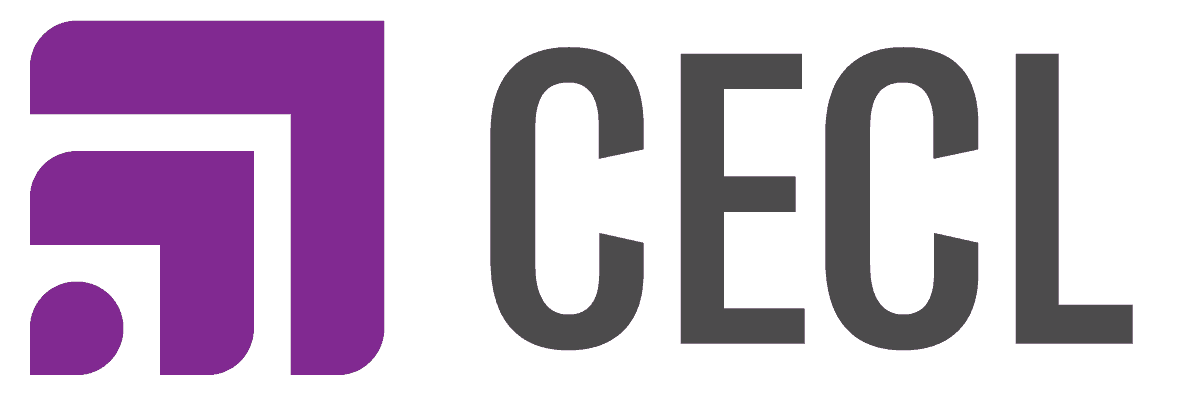
CECL made easy with our automated, affordable solution.

Build, track, and execute a winning strategy.
Choose the Solution that Meets Your Needs or Schedule a FREE Discovery Call to Determine the Ideal Option for Your Organization
Growing A Community Bank or Credit Union Doesn’t Have to be Difficult
Continually changing banking environments and regulations make it tough to manage change if you don’t have the right tools and resources. Our products have helped thousands of financial institutions:
Make Better Strategic Decisions
Stay Competitive
Improve Budgeting Efficiency
Effectively Manage Interest Rate Risk
Join Thousands of Community Banks and Credit Unions who Trust Plansmith to Help Them
Avoid Risk, Budget, Plan, and Execute for Success
Plansmith Makes it Easy to Get the Right Products and Professional Services to Effectively Manage Growth.

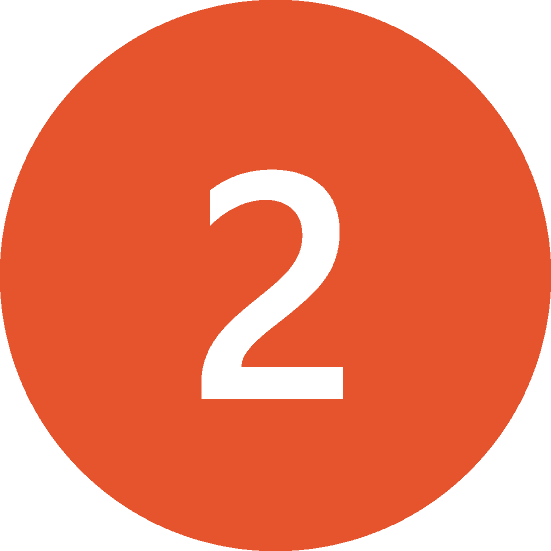

Deploy The Tools You Need To Grow
Hear What Some Of Our Clients Are Saying About Working With Plansmith
What is a lack of adequate tools and resources costing your organization?
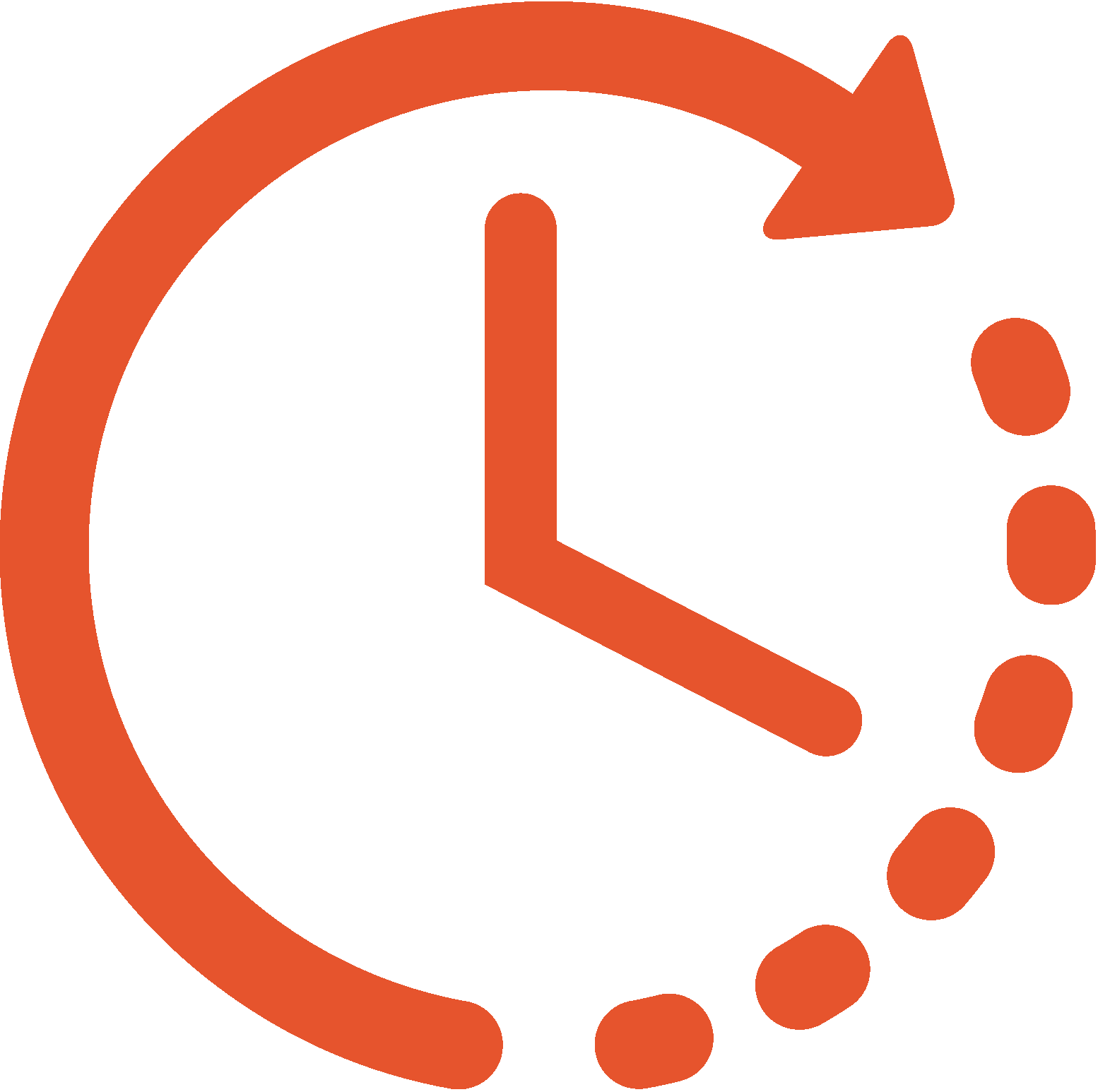
Time Wasted On Ineffective Tools


Declining
Market Share
Increasing
Regulatory Pressure
Get The Software And Professional Services You Need To Grow
Just Because You Don’t Have The Resources Of A Larger Bank Doesn’t Mean You Can’t Act Like One.
Read More
As former bankers we understand your frustration. For over 50 years, we’ve worked with many banks and credit unions who have struggled with these issues. Our company has helped thousands of financial institutions stay competitive and grow with software and expert advisory services for strategic planning, market intelligence, budgeting, and risk analysis.
Here’s how easy it is to work with Plansmith:
1. Call to schedule your free discovery meeting.
2. Choose the ideal products and services
3. Deploy the tools you need to grow
Schedule your free discovery call today! And, in the meantime, get your complimentary Strategic Opportunity Score. Stop letting industry changes limit your potential. Get the software and advice you need to grow and continue serving your community.
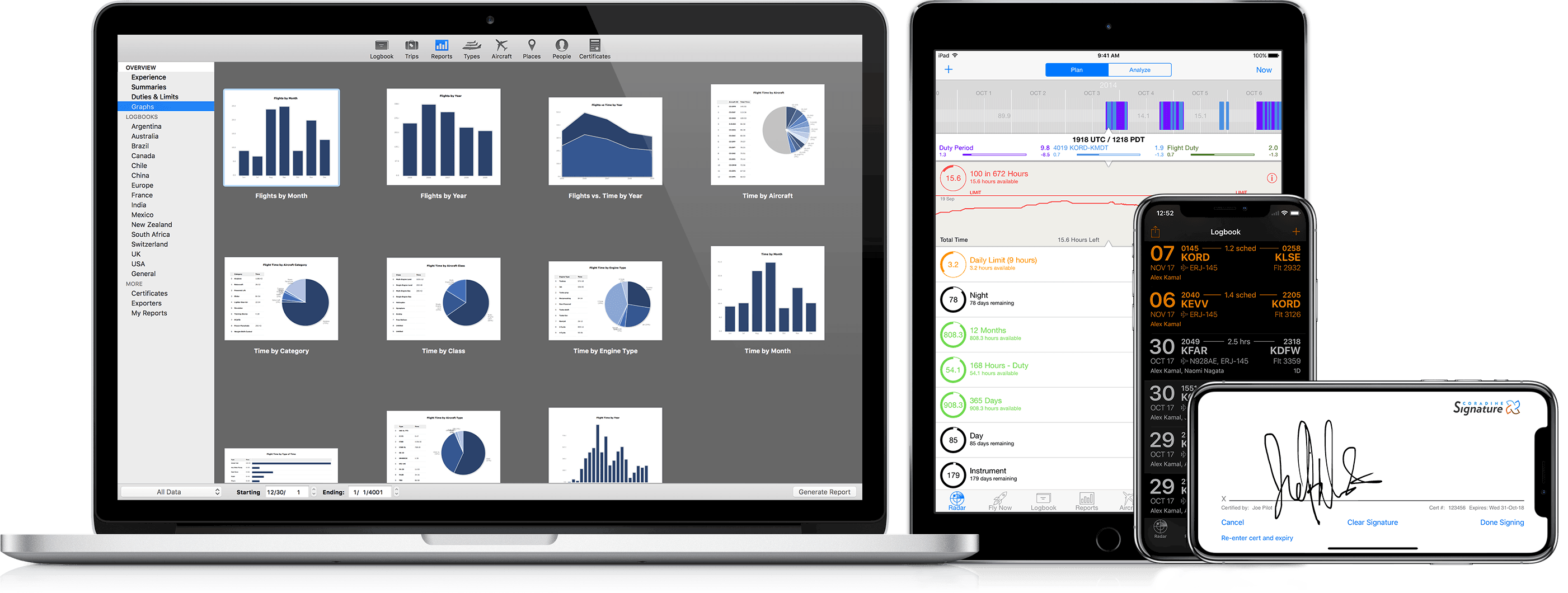
Get Your Free Market Analysis
Products
Contact
1827 Walden Office Square, Ste. 350
Schaumburg IL 60173
Toll Free: 1.800.323.3281
Local: 1.847.359.4045
Fax: 1.847.705.8200
info@plansmith.com
Account Projections Overview (9:14)
Learn how this screen allows you to model the growth, pricing, income and expense of the Balance Sheet and Income Statement.
Forecasting Overview (13:42)
Forecasting: Applying Manual Edits and Growth Models to the Balance Sheet
https://youtu.be/NrWRbnM65MU
Forecast Editing Tools (11:49)
The Quick Edit feature provides great power with several shortcut and calculation aides
Forecasting Webinar (57:32)
This 57-minute webinar reviews the different types of growth models, how to forecast using these growth models, and methods for forecasting non-interest income and non-interest expense.
Pricing Models Overview (11:20)
Learn how to link Interest Rates to the Yield Curve with spreads, floors & ceilings.
Pricing Models Webinar (1:17:45)
View this 77-minute session to learn about the essential components of pricing models, creating assumptions, and the application of pricing models in rate shock and budgeting.
Prepayment Utility (28:30)
Learn how Compass captures the financial instution’s specific prepayment experience and allows both simple and complex
prepayment modeling at the account or category level.
Rounding Out Your Assumptions Webinar (1:05:49)
View this 65-minute session to learn how Optionality is addressed in Compass through the Put/Call Feature and Prepayment Modeling. Understand the application of Decay and Alternate Discount Rates on Non-maturing Deposits (NMD). Review the input and functionality of Taxes and Dividends within the model.
Best Budgeting Practices (25:50)
This 26-minute webinar reviews best practice techniques for creating your annual budget and locking your budget for the new year.
https://youtu.be/02BH_rAVtN0
Suspend Auto Reforecasting During Budget Approval (10:45)
Learn how to suspend auto
https://youtu.be/Ogyrp_nSMFM
Locking the Budget (6:33)
Learn how to use the Lock Budget feature to transfer the projections into the Budget Tab.
https://youtu.be/13_yuOAYe-8
Year-End Shift (8:21)
This tutorial reviews the process referred to as shifting the database which is necessary to accommodate projected data for a new 12-month period by moving the prior year’s actual data and storing it as history
https://youtu.be/5wqkHnVGELk